
You can connect via the IP: Voice.Claytonia.net
Claytonia Gaming runs a Teamspeak 3 server that is open to the public. The Teamspeak server is the backbone of our active community. It is by far the best way to meet other gamers from Claytonia. We encouraged everyone to invite friends and create private channels.
Our server has Music Bots available for everyone to use, along with comprehensive usage statistics.
Who's Online?
Rules:
- No Race
- No Religion
- No Politics
- No Slurs
- Act like an adult
- Please use Push To Talk (PTT). No one wants to hear the conversation with your sister.
- Do not play music over Teamspeak.
- Please use the room that corresponds with the game you are playing. If you need a room created, just r-click and make your own room!
- No mic spam. If you're not talking TO someone and just talking, it's spam.

FAQ
-
How do I give my friends permissions to move channels?
-
Right click on them, click on “set server group” and select “User”.
-
-
How do I remove Guest from my name?
-
Right click on yourself and set server group to User.
-
-
Where can I see my usage stats?
-
The detailed statistics page can be found here.
-
- How do I get the
 next to my name?
next to my name?
-
How do I use the music bots?
-
Check out this page for more info about our music bots.
-
-
Can I create a channel with a password?
-
Yep, and it's encouraged to help protect from trolls.
-
-
I can’t move channels, HELP!
-
Right click on yourself and set server group to User.
-
-
How do I create channels?
-
Right click in the channel list and create a new SUB-channel.
-
-
Teamspeak says I was banned for too many complaints, what does this mean?
-
You either broke the rules or broke general voice communication etiquette, and too many people reported you to the server. It's only a 24hr ban. You can appeal bans HERE.
-
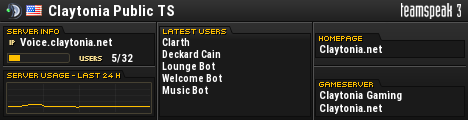
Stats
Detailed statistics can be found here.